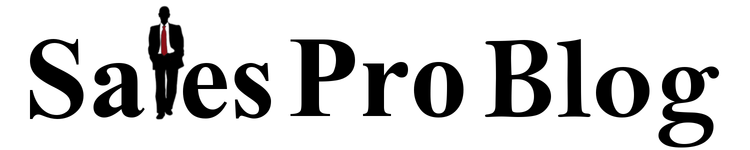How To Stop People From Googling You
I recently talked about a good friend of mine who had a run-in with the law when he was younger. And because of that transgression, his professional brand online has suffered.
Believe it or not, this is something that plagues all of us to some degree. When someone “Googles” you, what comes up?
I’ve worked hard to control my online presences so that when someone searches for me online, they see what I want them to see.
But what if you wanted to take that a step further. What if instead of (or in addition to) controlling what they see online, you could control HOW they see your information.
What if you could control what sites they view?
This is an idea that came to me from Jim Keenan at ASalesGuy.com. His article asking whether your LinkedIn profile link is on your resume got me thinking. If you know someone is going to look for your on LinkedIn then you probably know they are going to search for you on other social media sites.
So unless you direct them on where to go, they are going to do the natural thing and Google you.
For my friend mentioned earlier, when he is was interviewing for his last position, he was worried about that very thing.
A potential employer Googling him and seeing his mug shot.
But after reading Keenan’s post I came to a realization. There is a way to lead your employers or prospects to the online presence you want them to go to.
The first step is to be everywhere. Have your professional brand on as many social media sites as you can. All of them!
Then, simply tell people where to go.
Here are a few ideas of where you can tell people where to do to avoid them from Googling you.
Your Resume
As Keenan mentioned, you should put your LinkedIn profile link on your resume. For that matter, especially if you don’t want to be Googled, you should include all your major social media profiles on your resume.
LinkedIn, Facebook (page not profile), Twitter, Pinterest, YouTube, etc should all be included.
Make it easy for someone to find you online, that way they are not inclined to Google you.
Your Social Media Profiles
For every social media profile you have, be sure to mention the other ones on them.
On your LinkedIn, tell your connections about your Twitter and Pinterest profile.
On Facebook, talk about your LinkedIn and Pinterest profiles.
Spread the word so well that when someone looks at one profile, they’ll immediately know that you are otherwise spread out on the internet.
Your Business Card
Business cards are one of the aspects of a professional brand that I love to hate. Every (99.99%) company provides a salesperson with the standard business card that includes name, title, number, etc.
 Pretty much all the information you can find online about a true sales pro.
Pretty much all the information you can find online about a true sales pro.
What if instead, you had all of your social media profiles on your business cards? All the places ONLINE someone can find out more about you?
Wouldn’t that cause them to look at those places first? After all, they are the most visited sites for researching a person. Why not tell them exactly where to go?
To the right is just one idea of a re-invention of the business card. Using it to direct people to go where you want them to go.
If you hand this out, instead of your company’s normal card, aren’t they likely to check out at least one of your profiles? And because you followed the above advice, aren’t they likely to find links and suggestions to the other social media sites you have?
The End Result
I’m working with my friend to make his online presence more acceptable to employers or any clients that may decide to Google him. It takes time. There’s no doubt. But following the above recommendations will help and make a true difference to his online professional brand.
Make it easy for them to research you. Don’t make employers Google you. Give them what you know they are looking for already.
Control what they see!
~ Johnny Bravo