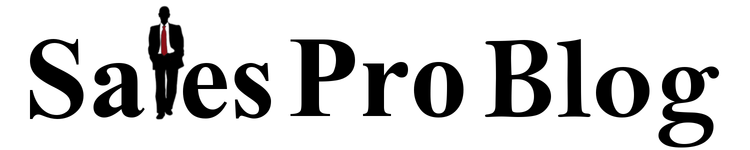This One Quarterly Activity Will Help You Be A Better Sales Person
For many salespeople the last quarter of the year tends to be a busy one. Companies are trying to spend what they have left in their budgets in preparation for the new year. And because of this, the last few months find salespeople bombarded with deals.
There are worse things that can happen for sure, but if a sales rep is not prepared for this sudden influx, chaos can ensue.
I remember one of my past managers believed that we should “clean out the closet” every once in awhile. He’d usually give us a reminder every quarter or so and asked that we take a hard look at our workspace to make sure we were prepared to finish the coming quarter off strong.
What he meant was for us to go through that pile of paperwork that seemed to magically appear on our desks, organize those unlabeled client folders, and overall clean up our work area.
The reason was to eliminate the distractions that we pretend “sneak up on us”. This makes me think of the movie “Limitless” where Bradley Cooper goes on a cleaning binge because of the pill he took. His “Limitless” brain knew that organization was key to productivity.
Having a cluttered work area can lead to files being lost, taking longer to find, or simply the fact that you have a daunting task (cleaning a massive pile) that hangs over your head.
This is advice that I try to follow to this day. Although I’m not perfect, I try to at least stay organized enough so I know where any one thing is at any one time. If my work area becomes too clutter I will need to spend extra time looking for it which keeps me from doing much more important tasks.
Don’t Just Clean Your Desk
Although you may think you’re done once your desk is nicely organized and your folders are in their place; the truth is that there is one more area where you need to clean out the closet.
…your computer.
This means organizing your computer file folders and your outlook folders. You have probably accumulated multiple folders that can very easily be combined into one that is much more descriptive and representative of the files stored in there.
Organization is key to sales success. ~Tweet This!
How To Organize Your Computer Folders
Like any form of organization, you want to start at the highest level possible. And then from there drill down until you’re at the most basic level. The file system I use on my work computer looks something like:
- Active Accounts
- Company Stuff
- Competitive Intel
- Events
- Expenses
- Forms
- How-Tos
- Images
- Old Accounts
- Presentations
- Pricing
- Products
- Prospects
- Random
- Templates
Each of these topics gets their own folder of course. And within each folder, I would have subcategories. For example. Active Accounts would have:
- Account #1
- Account #2
- Account #3
- etc
Under Products I’d have:
- Product #1
- Product #2
- Product #3
- etc
And you’ll notice that I have a folder called “Random“. No matter how organized you are, you are still likely to run into something that doesn’t really fit into any of your broad categories. Perhaps you find a video that you think your clients would find humorous. Or maybe it’s some company item that doesn’t below in any of the above.
For example, every year my company (property management accounting software) gets independently audited for various accounting controls to make sure that our clients are confident in our ability to keep their information safe; as well as provide for their own auditing purposes. In no way to these documents fit anywhere in the above hierarchy. So I put them in my Random folder.
No matter what folder topics you choose, it’s important to keep the categories high level and then build on the detail as you dive deeper using the subcategories. But as a general rule if I don’t have 3 or more documents for a folder, then it probably doesn’t need its own folder yet.
How To Organize Your Outlook Folders
You’ll find that the file structure for your Outlook folders is extremely similar to your computer file folders. The one exception in Outlook through is that you can micromanage your folders a little more. This is because you can see the sub-folders in a single view, much easier than in your computer folders.
The picture to the right, for example, is my Outlook file structure for the events I have coming up. I’ve been traveling a lot and needed to keep track of my notes, travel plans, scheduled meetings, agendas, attendees, etc.
The dates help me know when they are and help me differentiate between similar trips. For example, the 9/23 NorCal User Group trip could have easily been confused with the 9/29 SF/Sac Visit (where I am while writing this post). Both were in Northern California, and travel plans were identical except for the dates (same airports, hotels, etc).
One thing you’ll also notice in the image is that top folder “Events 2014” has an exclamation mark (!) at the beginning. This is to make sure that it is always at the top of the hierarchy. If I didn’t add this then it could very easily be lost in the middle of the other folders.
Another thing I do differently in Outlook is I create folders for each deal I am working on within each account folder. I do this sometimes in my computer folders but there are times where I simply don’t have any documents except for an agreement for some deals. However, I likely have multiple emails about them. I’m not the kind of person who saves emails to my computer often since they’re already saved in Outlook.
You can use any organizational system you want but as long as it makes sense to you and allows you to be more productive and find what you’re looking for quickly, you’ve done it right.
Why Stay Organized?
Being organized is essential to being successful in sales. Whether you’re a new sales professional just getting to know your accounts and keeping track of prospects, or a seasoned pro managing multiple clients; a well organized file system (paper and digital) will help you find the information you need quickly.
Without a set process you’ll find yourself with a mess of a pile on your desk, or having to dig through multiple computer folders before you find the PDF you were looking for.
A place for everything, and everything in it’s place.
~ Johnny Bravo
Image courtesy of pakorn at FreeDigitalPhotos.net